Find out how to keep employees safe, healthy, and productive by getting a handle on ergonomic design
Ergonomics, or human factors design, is a scientific discipline focused on understanding how humans interact with products, systems, and environments. Applied by engineers and industrial designers, ergonomics helps create workplaces and devices, like barcode scanners, that optimally fit the people using them.
Workers relying on poorly designed tools will find it more difficult to perform tasks, reducing their productivity. And if they’re using these tools daily for repetitive activities, they may suffer from musculoskeletal impact that can result in serious injury or disability.
Finding the right tools is paramount for employees using barcode scanners (also called barcode readers) to perform repetitive tasks. But what are the key considerations to finding an ergonomic device? This ergonomics blog addresses these questions below, making it an excellent resource for Health IT managers and buying committees who acquire equipment for large groups, like nurses or retail associates.
Hold Me Closer: Barcode Scanner Ergonomics
When it comes to barcode reader ergonomics, accommodating a diverse range of hand shapes and sizes is a primary design consideration. Product designers work to find each device’s “sweet spot”—the product dimensions offering the greatest usability across the broadest population.

Hands need ergonomics; they have 27+ joints & bones, 34 muscles & 100+ ligaments.
A certain “hand geometry” also comes into play in designing handheld barcode scanners. A “grip axis” forms when users close their fingers to grasp a device for barcode scanning, along with three arches in the palm that determine where users position their fingertips. Designers use this positioning to determine the location and functionality of various barcode scanner features.
These physical properties combine with additional design factors to create a barcode scanner’s “haptic signature”—the way it feels and performs in a user’s hand. Characteristics include:
Striking a Balance
As a general rule, a handheld barcode scanner’s center of gravity should be as close to the center point of the grip as possible. This design standard supports optimal control and precision by minimizing unwanted hand or wrist movement during barcode scanning.
Watching the Weight
Less is more—a worker should be able to hold and operate a device with one hand when barcode scanning. Ergonomic standards dictate that keeping a device in the position necessary for a work task should feel easy and natural for users.

Here is how electrical, optical & mechanical engineers address ergonomics.
Getting a Grip
Using non-slip and non-conductive materials on device handles can help ensure a good grip. For barcode scanners, rubberized coatings effectively prevent the tools from slipping out of a users’ hands.
Pointing Fingers
Sculpting finger indents, the area where user fingertips naturally land on a device, is standard ergonomic practice. Considering the diversity of hand shapes and sizes—and accommodating the needs of left- and right-handed users—a product designer ideally aims to create finger indents that mirror the placement and curvature of the thumb, index, and middle fingertips in a trilateral grip when barcode scanning.
Buttoning Down
On a barcode scanner developed with ergonomic design standards in mind, users can operate buttons and controls without stretching their fingers or repositioning their hands on the device. Ergonomic scanners will have a ridge, space, or other tactile feature so users can easily distinguish between different buttons by feel. And to reduce the incidence of repetitive stress injury, users should be able to depress buttons and manipulate controls without undue effort.
Seeking Feedback
Device controls should provide users with tactile, auditory, or visual feedback to indicate function while barcode scanning. For example, barcode scanners typically offer a setting for auditory feedback (i.e., beep) to verify a successful scan. This ubiquitous tone, for example, is often associated with successful data capture at point-of-sale in retail. Haptics, i.e., vibration, upon a successful scan is widely preferred in healthcare to not disturb resting patients or other sensitive areas such as research labs or libraries.
Your Ergonomic Checklist for Choosing a Barcode Scanner
Wondering how to choose an easy-to-use, ergonomic barcode reader? Consider the following when evaluating barcode scanners for your work environment:
- When you grip the scanner, do your fingers naturally fall where the fingertip indents are placed on the device?
- Does the scanner feel light enough that you can easily operate it with one hand?
- Does it feel easy and natural to hold the scanner in the position needed to perform your work activities? Or does it seem unbalanced and top-heavy?
- Can you access the scanner’s buttons and controls without stretching your fingertips or repositioning your grip on the device? Can you depress buttons easily?
- Does the scanner’s grip have a non-slip surface (e.g., a rubberized coating)?
- Does the scanner provide the right feedback for the task at hand (e.g., silent feedback for hushed theatres or tranquil patient care settings)?
The Code to a Perfect Fit
When you need barcode scanners designed for optimal safety, performance, and usability, here’s how Code Corporation can help:
Simplicity and ease of use
First, we understand that employees aren’t interested in learning a complex set of device functions and features in most work environments—they just want to do their jobs effectively. So our industrial designers and mechanical engineers design our barcode readers for fast, easy user adoption.
Light, streamlined design
We offer barcode scanners that are sleek, lightweight, and user-friendly. Although previous conventional wisdom dictated that heavy, bulky devices helped deter accidental theft, we now know that theft incidence is no greater with lightweight models—and users are much happier. This is particularly relevant within healthcare—nurses overwhelmingly prefer light devices for bedside scanning when documenting care.

The right barcode scanner is optimized for anatomical needs.

Ergonomic barcode scanners should also protect from viral spread.
Protection against virus transmission
Ergonomics shouldn’t just be about finding a user-friendly barcode scanner; it should also include finding the device with the best ability to protect users against direct contact diseases. And right now, concerns about virus transmission have never been greater.
Code devices are encapsulated in our patented CodeShield® Plastic. This award-winning plastic consists of densely packed polymers that common disinfectants can’t penetrate, making them ready for routine disinfection. Ideal for healthcare and high-volume retail workflows, our flagship CR2700 is CodeShield-protected, ensuring it will withstand years of frequent wipe-downs with high-grade and/or healthcare-grade disinfectants.
Pocket fit
“Pocketability” is a key driver of overall user satisfaction—many lab and healthcare workers gravitate toward devices that are easy to carry across stations and locations on a job site. Our handle-free Palm Code Reader 2700 is sized to fit in a pocket (e.g., in a smock or lab coat) for traveling with users between workstations.
Contact Code Corp
Learning how to pick an ergonomic barcode scanner can pay dividends in worker productivity, satisfaction, and even health. As our barcode scanning experts will tell you, low-cost barcode scanners take ergonomic shortcuts, but in doing so, they obscure high costs down the line.
Contact Code and talk to one of our US- or EMEA-based data capture experts; they’re your resource for specing a barcode scanner that’s a good fit for your product, process, or project: info@codecorp.com or +01 801-495-2200.
Share This Post
Author
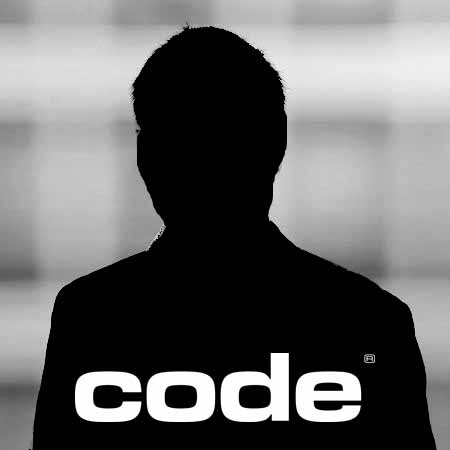
Paul Garcia
Many of the talented and qualified staff at Code Corporation contribute to our blog. Our team members add a unique perspective to our communications efforts, and we are fortunate to have such a great cadre of writers as part of our company.
